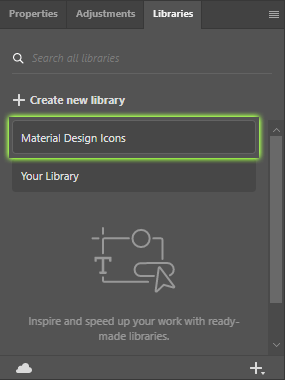Material Design Icon Library for Adobe Creative Cloud
7,000+ icons in one compact file. Import in seconds.
12/30/2022
Find and import all the Material Design icons you’ll need for your project without ever having to leave the Adobe Creative Cloud workflow. Each icon is a vector that can be scaled to any size or resolution, and exported as any of the commonly used image file formats without a measurable loss of quality. More extensive customizations to an icon’s shape can be done using Adobe Illustrator.
In addition to the easily imported Creative Cloud Libraries file (cclibs), we’ve optimized the entire icon collection for performance and provided them with this package in SVG format.